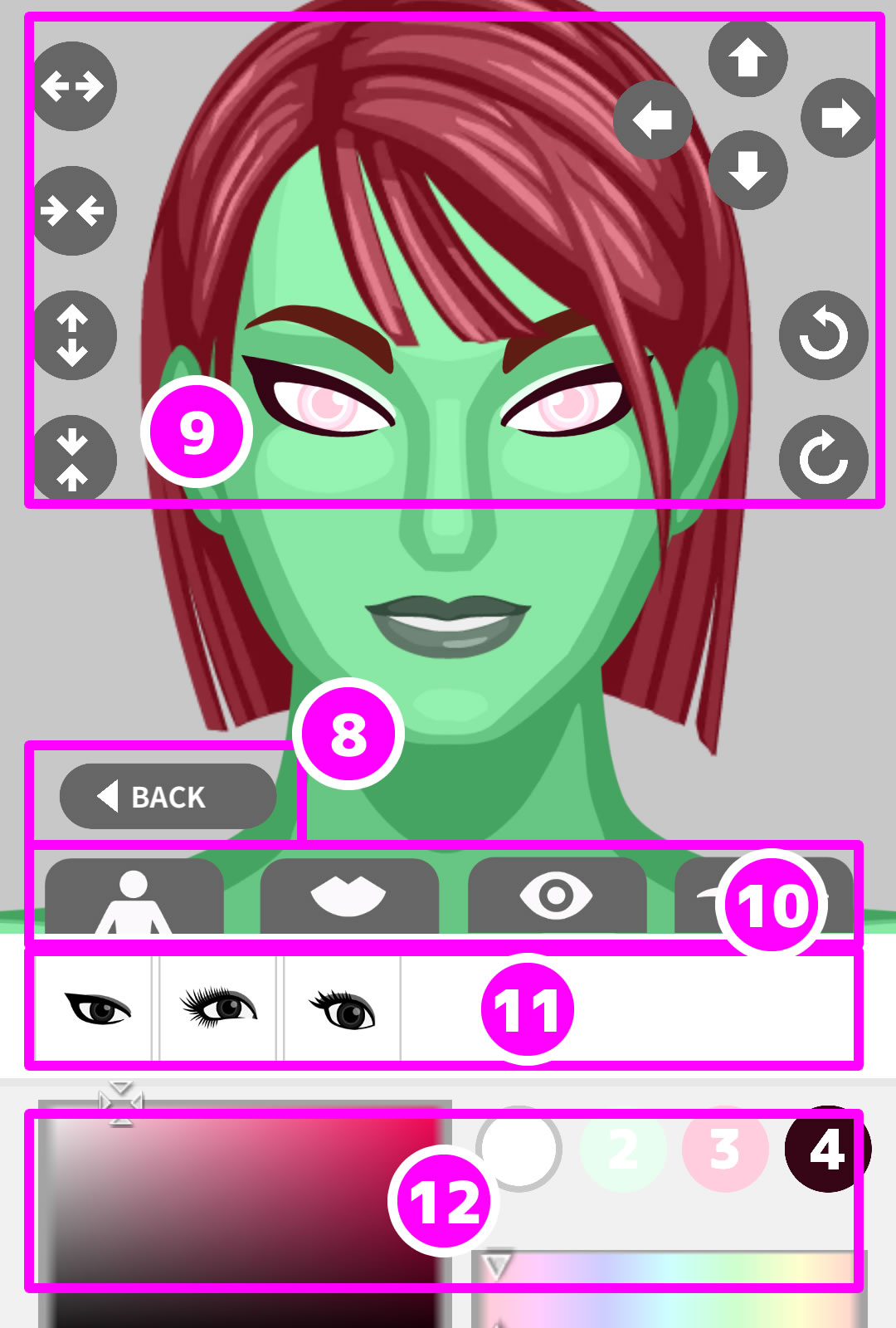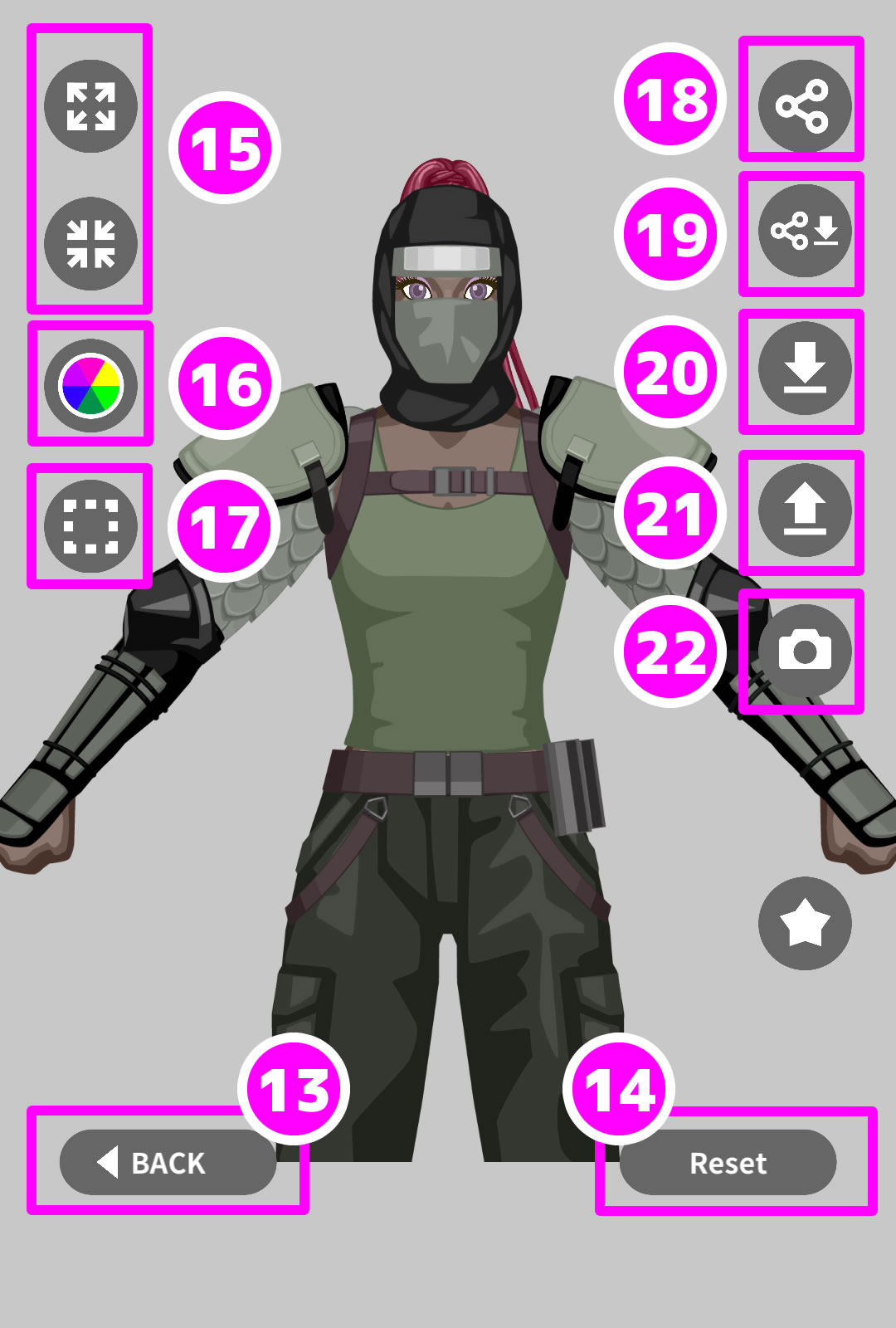Operation description

1. Select an item
2. You can remove the decoration item by dropping it here
3. Change the type of item selected
4. Adjust the color of the item
5. Move to the adjustment screen for facial parts
6. 7. Adjust position and size
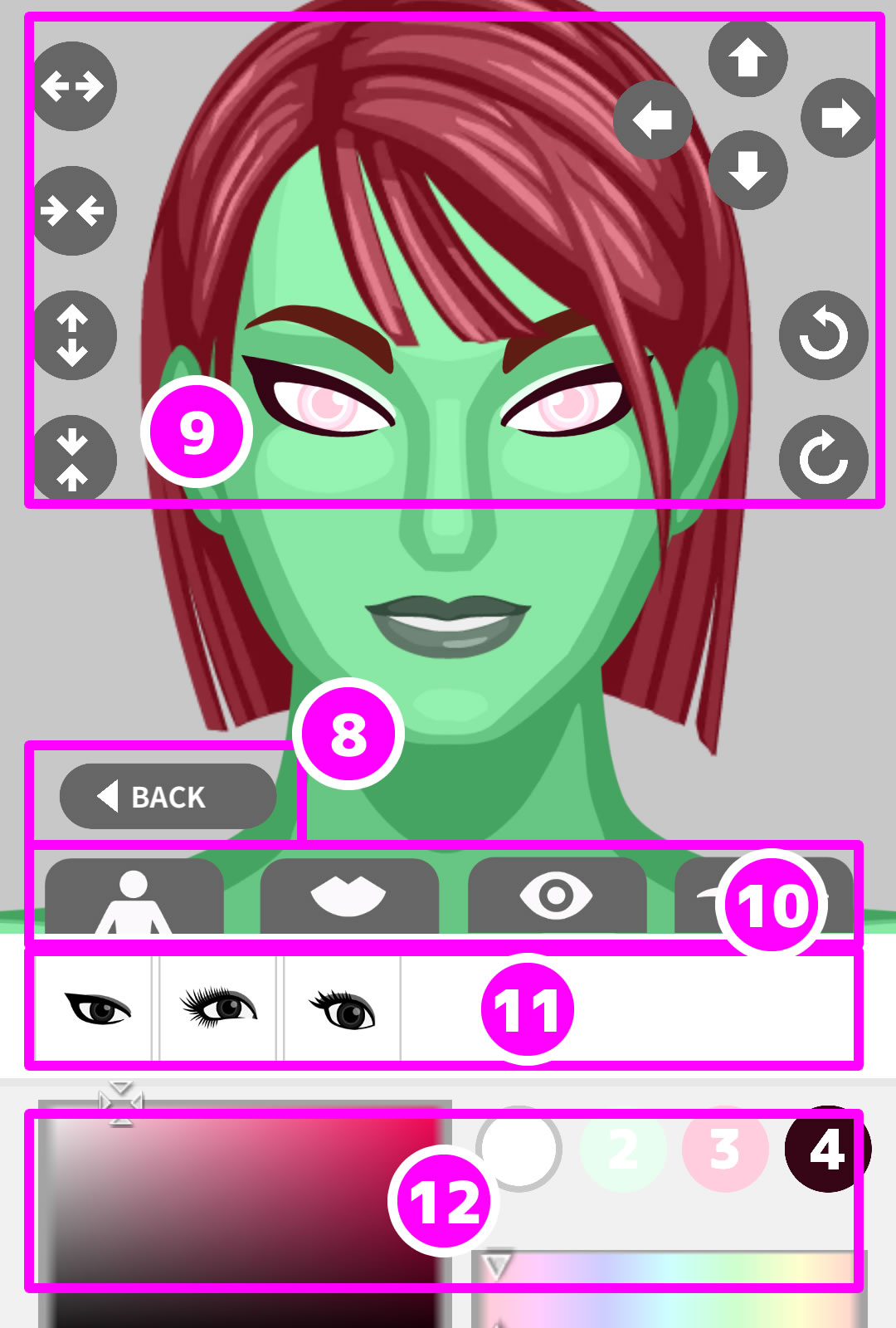
8. Return to the original screen from the adjustment screen of the face parts
9. Adjust position and size
10. Change the type of part selected
11. Select an item
12. Adjust the color of the item
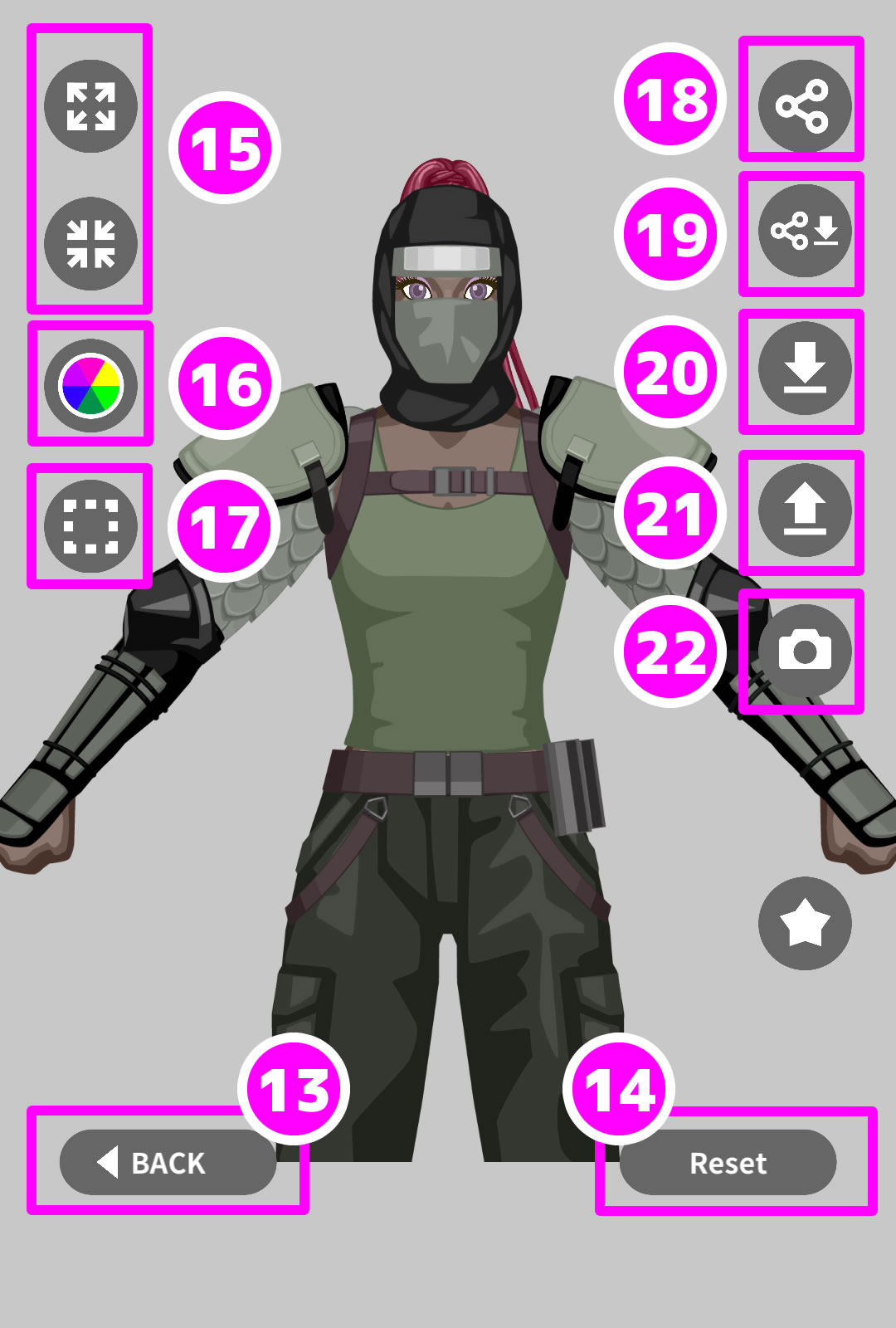
13. Return to the edit screend
14. Reset your edits
15. Adjust the size of the displayed hero
16. Change the background
17. Erase the display
18. Show shared hero
19. Share your hero with other users
20. Save the created hero to your device
21. Shows the heroes saved on your device
22. Shoot the created hero